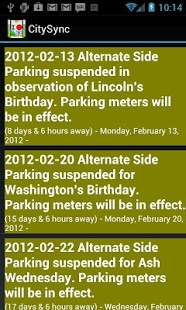CitySync NYC 1.0.217
Free Version
Publisher Description
CitySync is a lightweight way to synchronize alerts to your device. You will have offline and online access. The updates are pushed to your device with minimal battery usage. We start with New York City Street Cleaning suspensions also known as Alternate Side Parking Street cleaning suspensions.
Additionally, we are adding support to share photos via the Android standard sharing. Our goal is to make cities better so if you see a violation please share it to CitySync. The way to do this is simple, take the photo, then share and select CitySync. The photo will be reviewed and posted. See http://nypd.brooklyncoop.org for more information.
Change History:
- Added upload media menu item. This will also support the REPORT NYPD application.
- Added the ability to accept photo via the share intent. This is in support of http://nypd.brooklyncoop.org (REPORT NYPD) and http://uncivilservants.org The goal is to make it easier to report issues by posting photos of issues in the cities. We start with New York City.
- Added Google Cloud Messaging support.
- Added Refresh support. (not needed under normal conditions, only for exceptional cases)
Promo Text: New York City Alternate Side Parking, plus Report NYPD app!
About CitySync NYC
CitySync NYC is a free app for Android published in the Office Suites & Tools list of apps, part of Business.
The company that develops CitySync NYC is Brooklyn Marathon. The latest version released by its developer is 1.0.217. This app was rated by 1 users of our site and has an average rating of 5.0.
To install CitySync NYC on your Android device, just click the green Continue To App button above to start the installation process. The app is listed on our website since 2012-11-10 and was downloaded 26 times. We have already checked if the download link is safe, however for your own protection we recommend that you scan the downloaded app with your antivirus. Your antivirus may detect the CitySync NYC as malware as malware if the download link to com.brooklynmarathon.android.citysync is broken.
How to install CitySync NYC on your Android device:
- Click on the Continue To App button on our website. This will redirect you to Google Play.
- Once the CitySync NYC is shown in the Google Play listing of your Android device, you can start its download and installation. Tap on the Install button located below the search bar and to the right of the app icon.
- A pop-up window with the permissions required by CitySync NYC will be shown. Click on Accept to continue the process.
- CitySync NYC will be downloaded onto your device, displaying a progress. Once the download completes, the installation will start and you'll get a notification after the installation is finished.